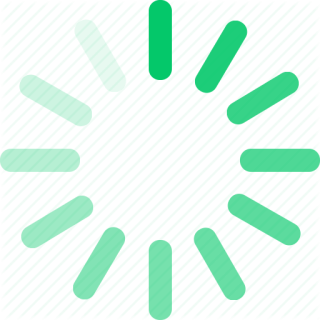
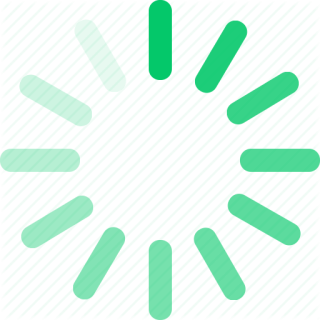
Segment your customers via WhatsApp using Soft10, send targeted campaigns, and automate your sales. Create individual and group messages, manage replies with a chatbot – all in one platform!
Free TrialWith the Soft10 Professional Plan, create an AI-powered WhatsApp chatbot and automatically respond to customer inquiries in real-time.
Manage customer data automatically with Soft10, easily add contacts via WhatsApp, and optimize your messaging process.
Communicate with your customers personally through automated responses and segmentation. Keep connections active with reminder messages.
Organize campaigns with bulk messages, send reminder messages on important dates, and automate your sales processes with API integration.
Text message
Image message
Video message
Document message
Voice message
Contact message
Location message
Poll message
Integrate Soft10 WhatsApp API into any app, regardless of the language or framework, with just a few lines of code.
Explore our documentation for more details.
Get started with Soft10 WhatsApp API in just 3 easy steps:
To use the API, register quickly by entering a few details.
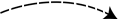
Add your WhatsApp number and scan the QR code from your phone using WhatsApp.
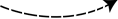
Start using Soft10 WhatsApp API with the help of our straightforward documentation.
With Soft10, you can manage your customers at any time and maintain communication through automated messages.

Yes, you can — under the following conditions:
🔸 The Professional package (49 AZN/month) provides unlimited message sending.
🔸 You must only send messages to numbers that have previously chatted with you. Sending to unknown numbers may result in your account being blocked by WhatsApp.
🔸 To avoid being flagged as spam, Soft10 sends 1–2 messages per minute using a delay algorithm.
🔸 If you want to message a large number of contacts daily (e.g., 1000+), we recommend using the multi-account feature. For example, by connecting 3–5 WhatsApp numbers and setting daily limits per number (e.g., 150–200), Soft10 will rotate across them accordingly. (Each account needs a separate package.)
📌 Note: Send only service-related messages (e.g., reminders, OTP, subscriptions) to your actual clients.